How to Change Caption Style
You can change the subtitle template that you selected when creating your video in the editor. You can easily change the subtitle style by clicking a different style in the Captions section of the Style tab.

How to Change Size, Position, and Colors of Captions
You can also change the font size, position, and color of the subtitles here.

How to Change Clip Layout
You can also change the layout of your video.
- Auto: Recognize and focus on the face of the person speaking. In scenes where the speaker's face is unrecognizable, Fit is applied.
- Fill: Fill horizontal footage into a vertical format. It is locked to center alignment, so the speaker's face may not be in focus.
- Fit: Fits the horizontal footage so that it is all visible in portrait format. This can result in a lot of white space at the top and bottom. You can set the clip background color to fill in the gaps.
- 1:1: Displays landscape footage so that it appears square in portrait. There may be some white space at the top and bottom. You can set the clip background color to compensate for the white space.

How to Remove Punctuation from Captions
Click the Settings icon next to the Captions tab, and you'll find the Remove Punctuation button. Click it to remove all punctuation from your captions.

Before


After


How to Hide or Show Entire Captions
Click the Settings icon next to the Captions tab to see the Hide All Captions and Show All Captions buttons.
Click the Hide All Captions button to hide all captions.
Conversely, you can click Show All Captions to show all captions.

Hide All Captions

Show All Captions

How to Hide A Single Caption
You can hide or show the caption by clicking the eye icon at the right end of the caption.


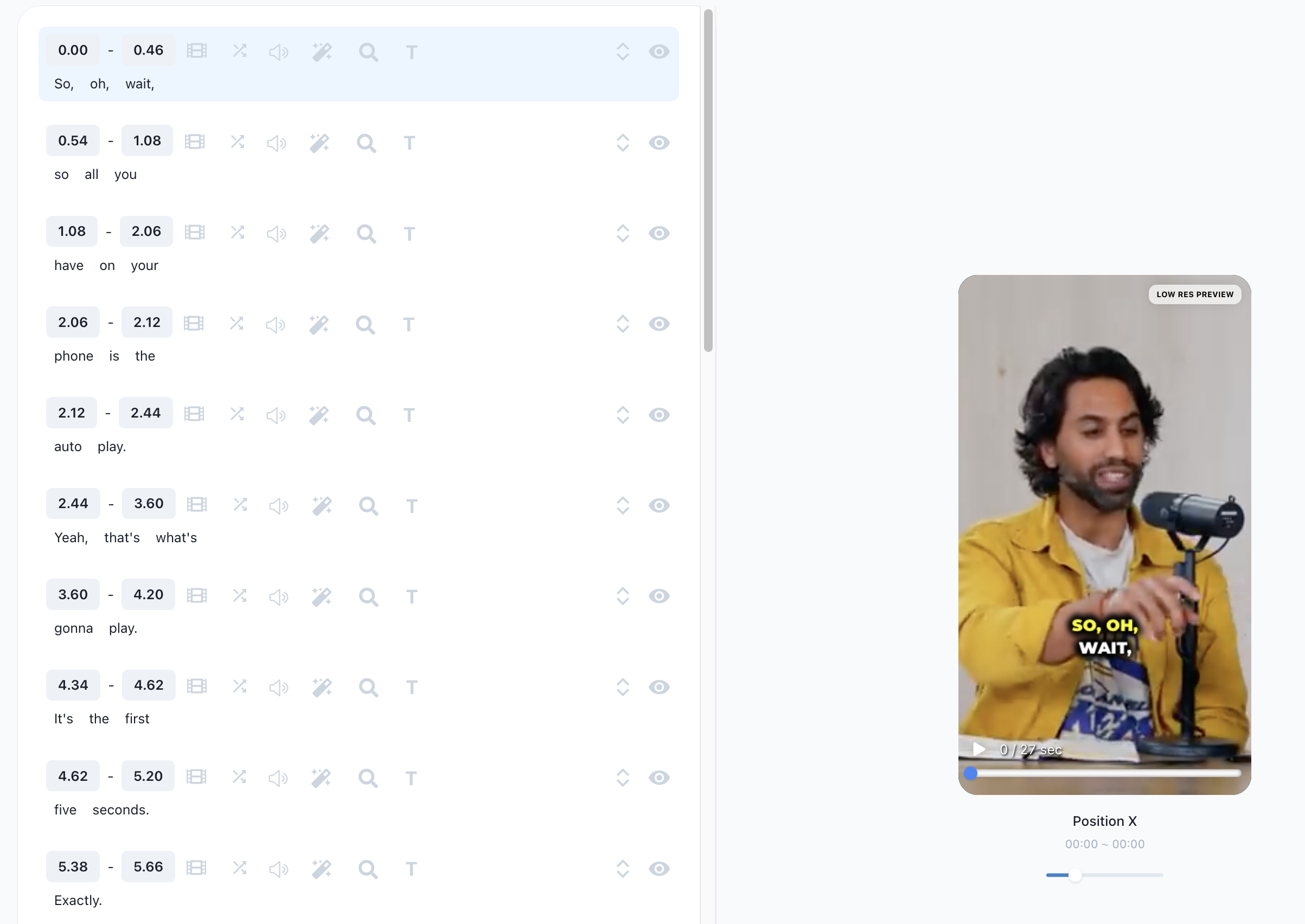
How to Change Position of A Single Caption
Click the icon that looks like an up and down arrow on the right end of the caption (Move Up & Down button) to adjust the position of the caption.



How to Change Caption Time
Click the Start Time or End Time button on the caption to adjust the time.


How to Modify Word
Click the word in the caption and change the text value of the word

 Help Center
Help Center