This guide provides detailed information on how to manage your subscription plan changes, including upgrades, downgrades, and credit adjustments.
Upgrading Your Subscription Plan
Upgrading your plan allows you to access additional features and credits immediately. Here's how it works:
How to Upgrade
- Access Your Subscription Page:
- Navigate to your account settings and select "Subscription."
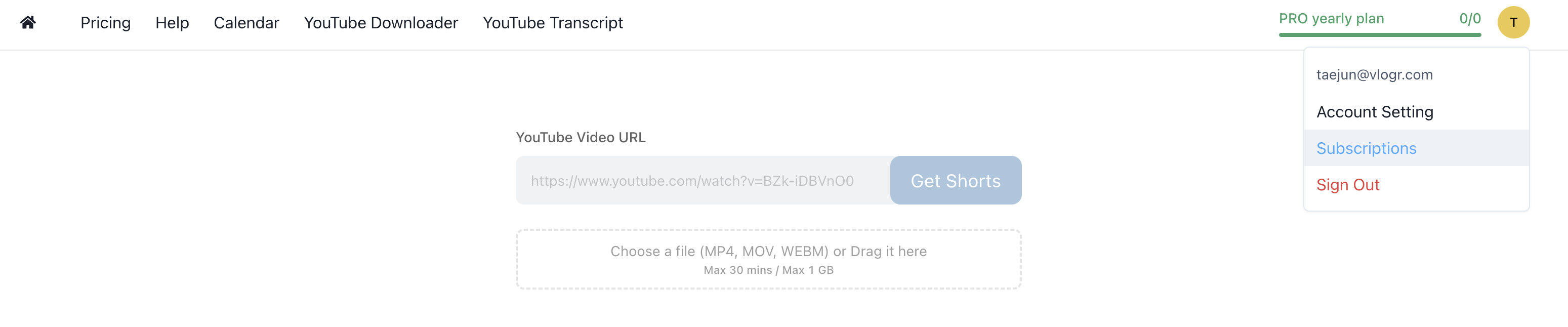
- Navigate to your account settings and select "Subscription."
- Choose Your New Plan:
- Select the plan you wish to upgrade to (e.g., from Pro Monthly to Expert Monthly).
- Confirm the Upgrade:
- Review the proration details and confirm your selection.
Prorated Billing
When upgrading, you'll only be charged for the difference between your current plan and the new plan, adjusted for the remaining days in your billing cycle.
Example:
- Current Plan: Pro Monthly ($15/month)
- Upgrade To: Expert Monthly ($30/month)
- Days Used: 20 out of 30 days
Calculation:
- Determine Daily Rates:
- Pro Plan: $15 / 30 days = $0.50 per day
- Expert Plan: $30 / 30 days = $1.00 per day
- Calculate Remaining Days:
- 30 days (total) - 20 days (used) = 10 days remaining
- Calculate Prorated Amount:
- Expert Plan: 10 days × $1.00/day = $10.00
- Pro Plan: 10 days × $0.50/day = $5.00
- Amount Due: $10.00 (Expert) - $5.00 (Pro) = $5.00
In this scenario, you would pay an additional $5.00 to upgrade immediately.
Credit Adjustments
Upon upgrading, your credits will adjust to reflect the new plan.
Example:
- Current Plan Credits: 30 credits/month
- Upgrade To: 60 credits/month
- Credits Used: 20 credits
Calculation:
- Determine Daily Credit Accrual:
- Pro Plan: 30 credits / 30 days = 1 credit per day
- Expert Plan: 60 credits / 30 days = 2 credits per day
- Calculate Remaining Credits:
- Pro Plan: 10 days × 1 credit/day = 10 credits
- Expert Plan: 10 days × 2 credits/day = 20 credits
- Total Credits After Upgrade:
- 10 credits (remained) + 20 credits (remaining 10 days credits of Expert) = 30 credits
After upgrading, you would have a total of 30 credits for the month.
Downgrading Your Subscription Plan
If you find that your current plan exceeds your needs, you can downgrade to a lower-tier plan.
How to Downgrade
- Access Your Subscription Page:
- Navigate to your account settings and select "Subscription."
- Choose Your New Plan:
- Select the plan you wish to downgrade to (e.g., from Expert Monthly to Pro Monthly).
- Confirm the Downgrade:
- Review the changes and confirm your selection.
Effective Date
Downgrades take effect at the end of your current billing cycle. You will retain access to your current plan's features and credits until then.
Credit Expiry Policies
Understanding credit validity is essential for effective usage.
- Monthly Plans: Credits expire 30 days after issuance, allowing them to roll over for one additional month.
- Yearly Plans: Credits are valid for 12 months, providing extended flexibility.
If you cancel your subscription, any remaining credits will expire at their original expiration date, even if that is after your billing cycle ends.
Additional Notes
- Unused Credits: Credits do not transfer between plans when switching from a higher-tier to a lower-tier subscription.
- Refunds: Refunds are not provided for unused portions of downgraded plans, but credits remain available until the end of the billing cycle.
For any further questions, please contact our support team.